How To Run MyEtherWallet Offline and Locally
For increased security, you can run MyEtherWallet on your computer instead of from the GitHub servers. The computer should have no internet connection. You can generate a wallet completely offline and send transactions from the "Send Offline" page.
Downloading and installing
In order to setup your local MyEtherWallet, start off by downloading the latest release of MyEtherWallet here. Click on etherwallet-vX.X.X.X.zip, to download the file. Move this file to a USB stick or something similar, in order to move it to your offline computer.
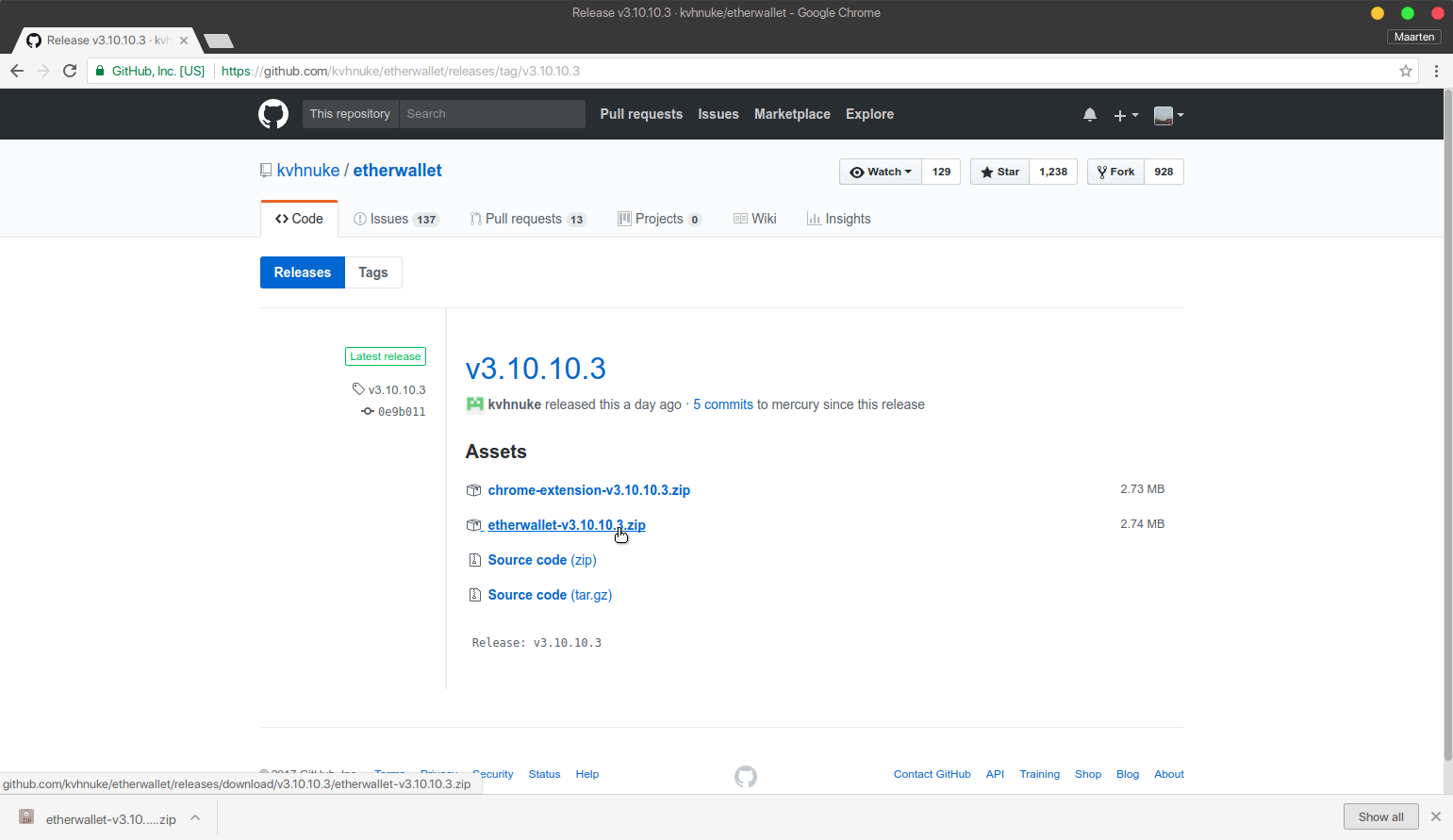
Plug the USB stick into your offline computer and extract all files in the archive to the computer. You should now have a folder containing these files:
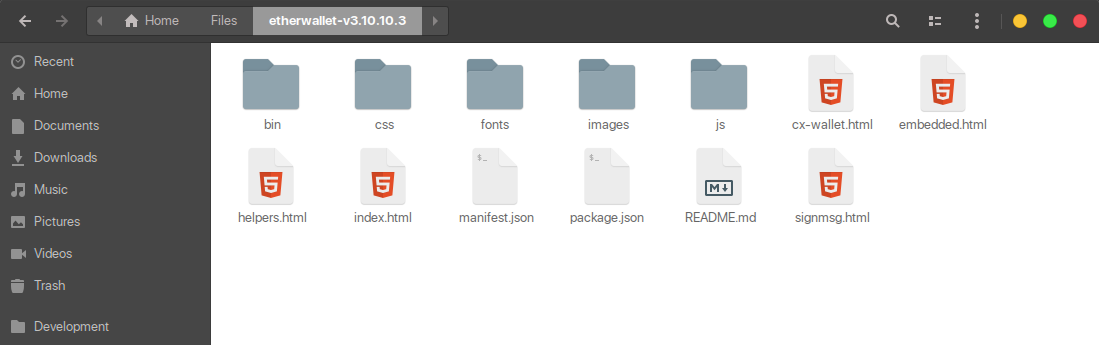
Running MyEtherWallet
To open MyEtherWallet, double click the index.html file. This should open your browser. You will get a warning saying that it is unable to connect to the network, but this is completely normal. You won't be able to see your Ether or token balance through your local MyEtherWallet, but you can still use Etherscan or Ethplorer to see your balance.
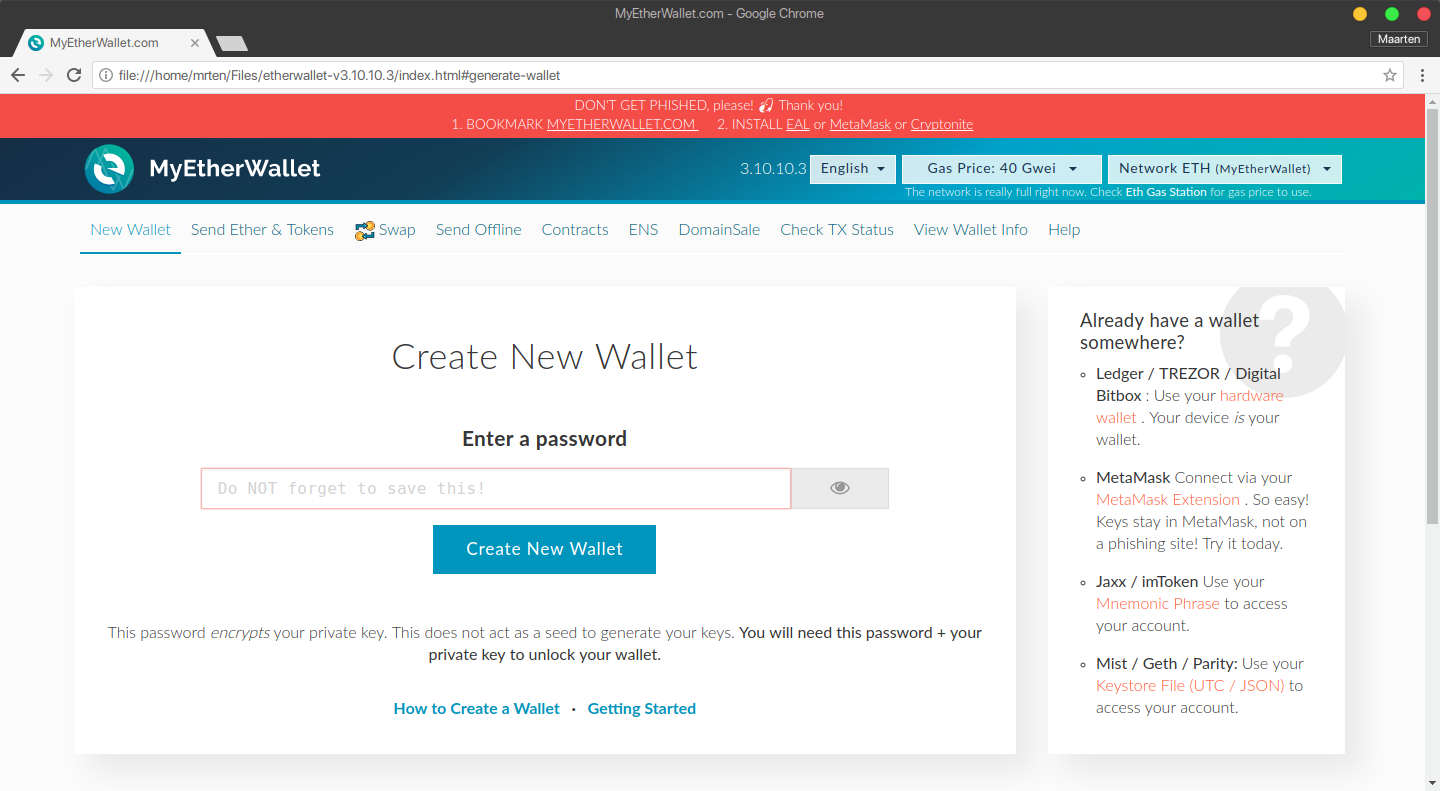
We recommend you periodically update your local version of MyEtherWallet, as we are constantly updating the website.
